Best Way to Build Your Node.js Container
When building Node.js containers, many developers often overlook important best practices or adopt unnecessary complexity. Here are some do’s and don'ts to help you build a more efficient and manageable container.
Do's
Use Docker/Podman features instead of PM2: While PM2 is a popular process manager, it’s often redundant in a containerized environment because container runtimes have powerful built-in features.
- The
--restart alwaysflag ensures that your container restarts whenever it stops, ensuring uptime. - The
--restart unless-stoppedflag restarts the container unless it is explicitly stopped.
- The
Use Prometheus and Grafana for monitoring, but you can also use basic Docker/Podman tools:
stats: This gives an overview of your running container. For example,Docker/Podman stats <Container>.inspect: Displays low-level information about containers and images identified by name or ID. It outputs results in a JSON array.
Avoid Kubernetes (K8s) early on in development: K8s is powerful but complex. For small projects or learning environments, like your
Colorpicker 3000app, it's better to focus on simpler tools until you're ready to manage the added complexity of K8s.
Don'ts
Avoid using Alpine for complex Node.js applications: While Alpine is lightweight, it lacks many GNU utilities and dependencies commonly required by Node.js applications, especially those relying on external tools. Alpine is better suited for applications with minimal dependencies, such as your
Colorpicker 3000 Reactapp.Avoid using LLM-generated Dockerfiles: Although large language models (LLMs) can generate Dockerfiles, it's essential to craft your own configuration. Each project's requirements vary, and pre-built configs may not suit your specific needs.
Be cautious with Distroless images: Distroless images can make debugging difficult because they lack common debugging tools. For development, it's often better to use a more flexible base image that includes necessary utilities.
Don’t jump into CI/CD with K8s before mastering single-container management: Understanding how to run, manage, and optimize a single container is crucial before diving into the complexities of Swarm, Compose, or Kubernetes.
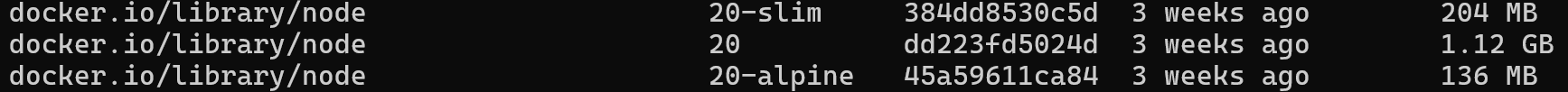
size difference between Alpine , Slim and Full distributions
- The difference between Alpine and Slim is not significant and using Slim
is better as it provides more flexibility and more tools to debug and maintain your container.
- apt provides more tools compared to apk, and the community support is more for
apt compared to apk, you can easily find solutions related to apt compared to apk.
Conclusion
Building efficient and manageable Node.js containers requires careful consideration of various factors. By leveraging built-in Docker/Podman features, using appropriate monitoring tools, and avoiding unnecessary complexities like premature adoption of Kubernetes, you can create more robust and maintainable containerized applications.
Remember these key takeaways:
- Utilize container runtime features instead of process managers like PM2. Choose the right base image for your needs, considering the trade-offs between Alpine, Slim, and full distributions.
- Craft your Dockerfiles manually to ensure they meet your specific project requirements.
- Start with mastering single-container management before diving into more complex orchestration tools.